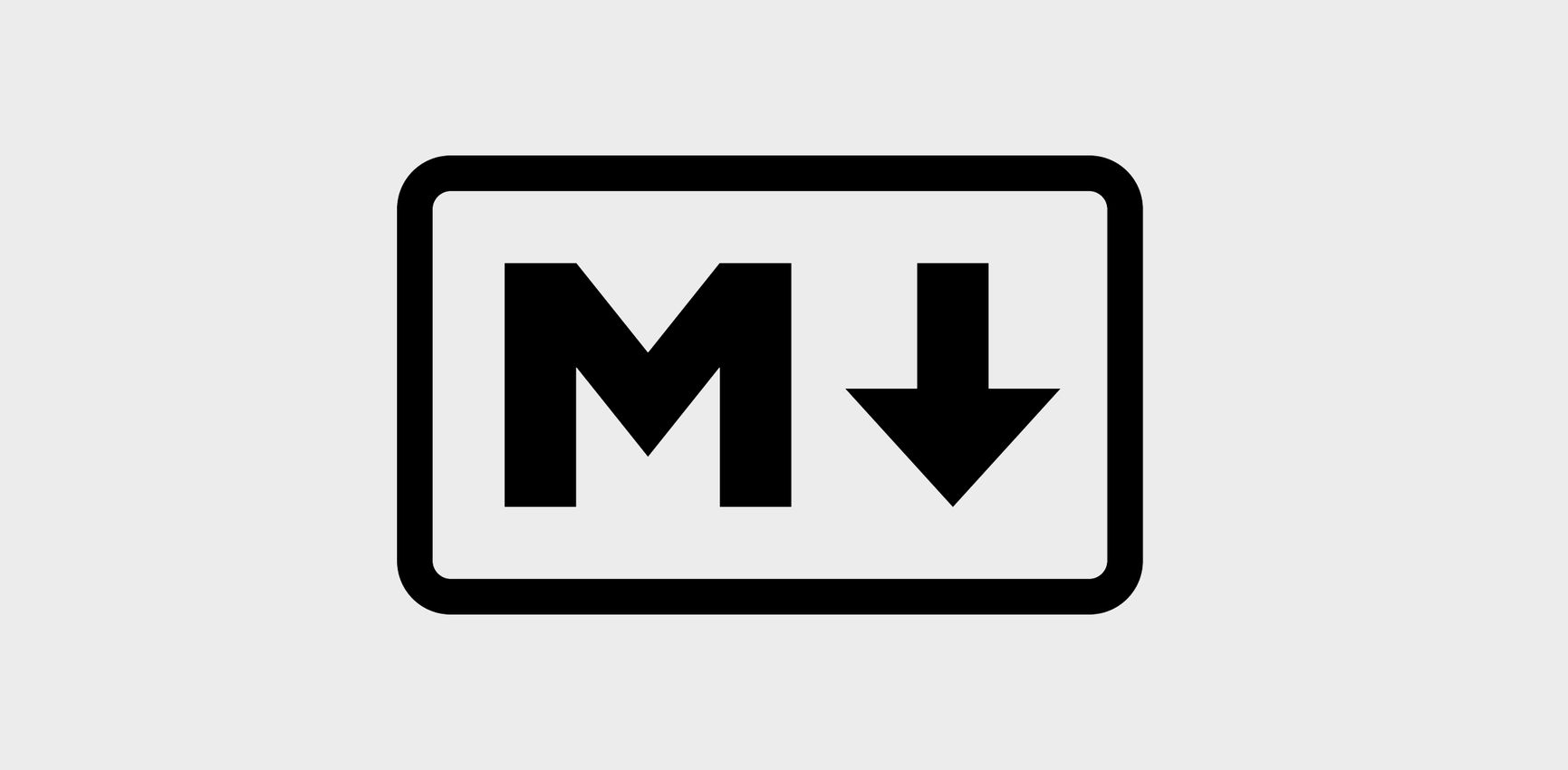FFmpeg 是一个专业的多媒体框架,能够解码、编码、转码、复用、解复用、流式传输、过滤和播放几乎所有格式的媒体文件。
其核心就是 FFmpeg 程序本身,是一个基于命令行的视频和音频处理工具,多用于视频转码、基础编辑(修剪和合并)、视频缩放、后期效果制作等场景。
这里通过一些示例简单地介绍下 ffmpeg 命令的基本使用。
一、获取详细信息ffmpeg -i <inputfile> -hide_banner其中 -hide_banner 选项用于在输出文件的详细信息时省略 ffmpeg 的版本信息和编译选项等。
12345678910111213141516171819202122232425262728$ ffmpeg -i bbb.mp4 -hide_bannerInput #0, mov,mp4,m4a,3gp,3g2,mj2, from 'bbb.mp4': Metadata: major_brand : isom minor_version : 1 compatible_brands: isomavc1 ...
参考手册
未读You-Get 乃一小小哒命令行程序,提供便利的方式来下载网络上的媒体信息。
利用you-get下载这个网页的视频:
12345678$ you-get http://www.fsf.org/blogs/rms/20140407-geneva-tedx-talk-free-software-free-societySite: fsf.orgTitle: TEDxGE2014_Stallman05_LQType: WebM video (video/webm)Size: 27.12 MiB (28435804 Bytes)Downloading TEDxGE2014_Stallman05_LQ.webm ...100.0% ( 27.1/27.1 MB) ├████████████████████████████████████████┤[1/1] 12 MB/s
为什么你要好好的用 You-get:
你欢喜于互联网上的富媒体内容,并为个人寻欢而储存
你喜悦观看的视频,然而不得保存;对个人设备无从控制,此乃违背开放互联网之行为
你寻求 ...
建站博客
未读Markdown是一种轻量级标记语言,创始人为约翰·格鲁伯(英语:John Gruber)。它允许人们使用易读易写的纯文本格式编写文档,然后转换成有效的XHTML(或者HTML)文档。这种语言吸收了很多在电子邮件中已有的纯文本标记的特性。
由于 Markdown 的轻量化、易读易写特性,并且对于图片,图表、数学式都有支持,目前许多网站都广泛使用 Markdown 来撰写帮助文档或是用于论坛上发表消息。如GitHub、Reddit、Diaspora、Stack Exchange、OpenStreetMap 、SourceForge、简书等,甚至还能被使用来撰写电子书。
Markdown 标题Markdown 标题有两种格式。
使用 = 和 - 标记一级和二级标题= 和 - 标记语法格式如下:
12345我展示的是一级标题=================我展示的是二级标题-----------------
显示效果如下图:
使用 # 号标记使用 # 号可表示 1-6 级标题,一级标题对应一个 # 号,二级标题对应两个 # 号,以此类推。
123456# 一级标题# ...
车辆对应 xml 代码 已注释12345678910111213141516171819202122232425262728293031323334353637383940414243444546474849505152535455565758596061626364656667686970717273747576777879808182838485868788899091929394959697989910010110210310410510610710810911011111211311411511611711811912012112212312412512612712812913013113213313413513613713813914014114214314414514614714814915015115215315415515615715815916016116216316416516616716816917017117217317417517617717817918018118218318418518618718818919019119219319419519619719 ...
建站博客
未读hexo-theme-butterflyhttps://butterfly.js.org/
hexo-theme-yunhttps://www.yunyoujun.cn/
hexo-theme-shokahttps://shoka.lostyu.me/
hexo-theme-volantishttps://volantis.js.org/
hexo-theme-insidehttps://blog.oniuo.com/theme-inside
hexo-theme-icarushttps://ppoffice.github.io/hexo-theme-icarus/
hexo-theme-materyhttp://blinkfox.com/
hexo-theme-nexthttps://theme-next.js.org/
hexo-theme-keepxpoet.cn
hexo-theme-fluidhexo.fluid-dev.com/
hexo-theme-nexmoedocs.nexmoe.com
hexo-th ...
题目描述设计一个圆形类 Circle,要求数据成员为私有,成员函数为公有,成员函数至少要包含构造函数,负责输入的 input(),负责求周长的 perimeter()函数,负责求面积的 area()函数,负责输出结论的 output()函数。注意,求得的周长和面积都在 output()函数中输出。主函数中定义对象,通过调用 input()、perimeter()、area()和 output()函数,完成输入一个半径,分别输出周长和面积。说明:圆周率(π)取 3.14。
输入一个浮点数,代表半径值。
输出圆的周长和面积,结果保留两位小数且各占一行,行尾输出换行。
样例输入12.5
样例输出1215.7019.62
提示1234567891011121314151617181920212223242526272829#include<iostream>using namespace std;class Circle { const float PI = 3.14; float r, l, s; public: Circle() {} ...
题目描述设计一个素数类 Prime,要求数据成员为私有,成员函数为公有,成员函数至少要包含构造函数,负责输入的 input(),负责判断的 judge()函数,负责输出结论的 output()函数。主函数中定义对象,通过调用 input()、judge()和 output()函数,完成一个数是否为素数的判断。
输入一个大于等于 3 并小于 10000 的正整数 n。
输出如果 n 是素数,输出“prime”,否则请输出“not prime”。
请注意不需要输出引号,行尾输出换行。
样例输入129
样例输出1prime
提示123456789101112131415161718192021222324252627#include<iostream>#include<cmath>using namespace std;class Prime{ int n,i; bool a=false; public: void input(){ cin>>n; } void j ...
题目描述Student 类含有私有数据成员:num,name,sex,公有成员函数: 输入函数 get_value()和输出函数 display()。采用公用继承方式实现类 Student1,增加数据成员:age,addr,成员函数:get_value_1()和 display_1()。在程序运行时输入 num,name,sex,age,addr 的值,调用输出函数输出以上 5 个数据的值。
输入输入 num,name,sex,age,addr 的值
输出输入 num,name,sex,age,addr 的值
样例输入11001 zhang m 21 shanghai
样例输出12345num: 1001name: zhangsex: mage: 21address: shanghai
提示1234567891011121314151617181920212223242526272829303132333435#include<iostream>using namespace std;class Student{ int num; string name,se ...
题目描述设计一个 MyArray 类,用来模拟一个由小到大的有序的整数序列,实现输入一个整数,将其插入序列,并保持该序列由小到大有序。MyArray 类原型如下:
class MyArray
{private:
int a[50]; //存储一个由小到大有序的整数序列
int n; //记录序列中数据的个数
public:
MyArray(int x) { n=x; } //初始化,通过 x 的值确定序列的大小
void input(); //从键盘输入 n 个由小到大有序的整数
void insert(int k); //将 k 值按由小到大的顺序插入到序列中(注意,插入一个数据后,n 值要增一)
void output(); //输出序列中的数据
};
输入第一行有一个正整数 n,表示原始的整数序列长度为 n,保证 n 不超过 50。
第二行有 n 个整数,表示原始的整数序列,保证这个序列是从小到大给出的。
第三行有一个整数,表示需要插入的整数。
输出在 ...
题目描述设计一个日期类 Date,要求数据成员为私有,成员函数为公有,其中 setDate()用来设置日期,Rise()用来实现日期增加一天,Print()用来输出日期等。设计一个友元函数 Equal()用来比较两个日期是否相等。主函数内定义相关对象,验证各个函数。
输入共有两行,每行三个正整数,中间用空格隔开,代表两个日期。其中三个正整数分别对应年、月、日。
输出共有三行,第一行输出两个日期是否相等的结果,相等输出 True,不等输出 False。第二行输出三个正整数,中间用空格隔开,代表第一个日期增加一天后的结果。第三行输出三个正整数,中间用空格隔开,代表第二个日期增加一天后的结果。三个正整数依次代表年、月、日,每行结尾输出换行。
样例输入122000 2 281996 3 31
样例输出123False2000 2 291996 4 1
提示1234567891011121314151617181920212223242526272829303132333435#include<iostream>using namespace std;class Date
...