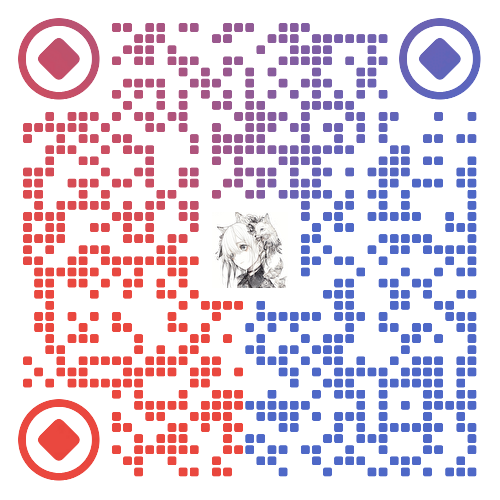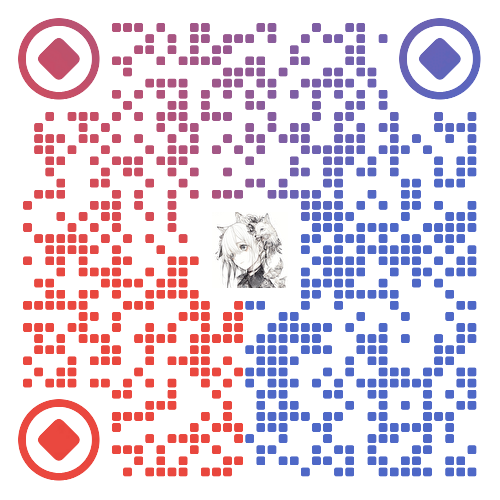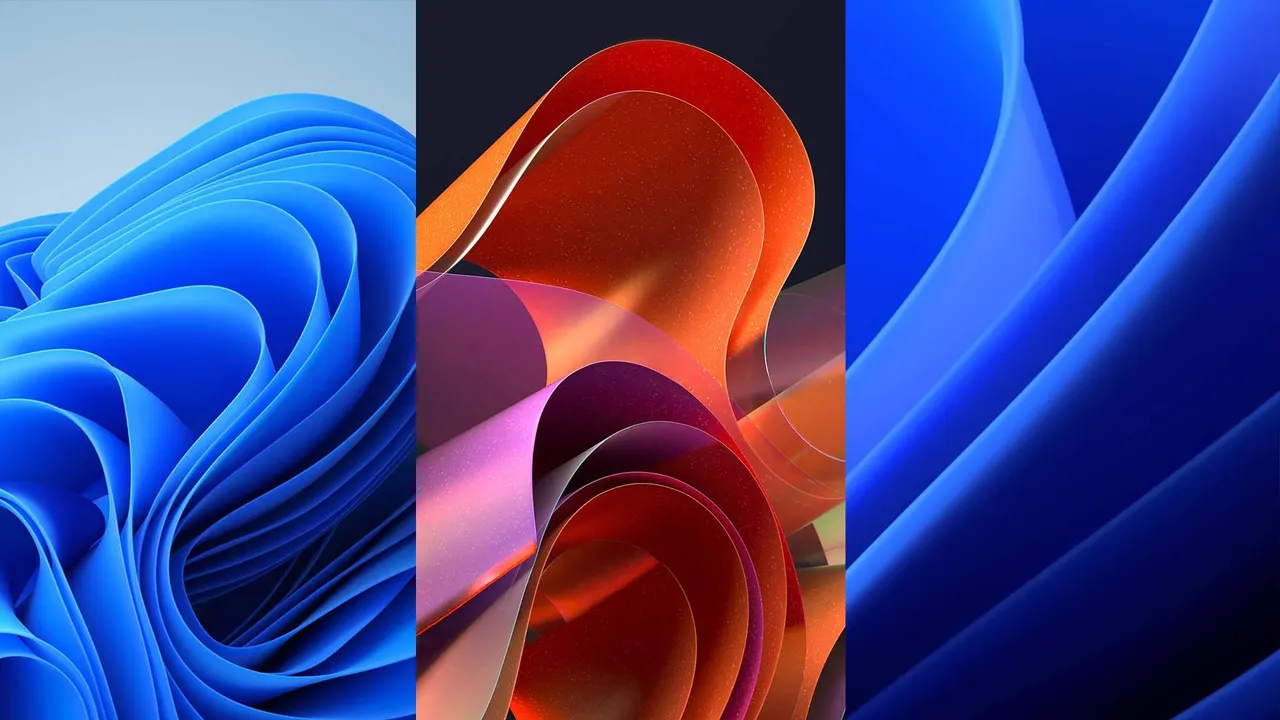Python从零开始学编程爬虫
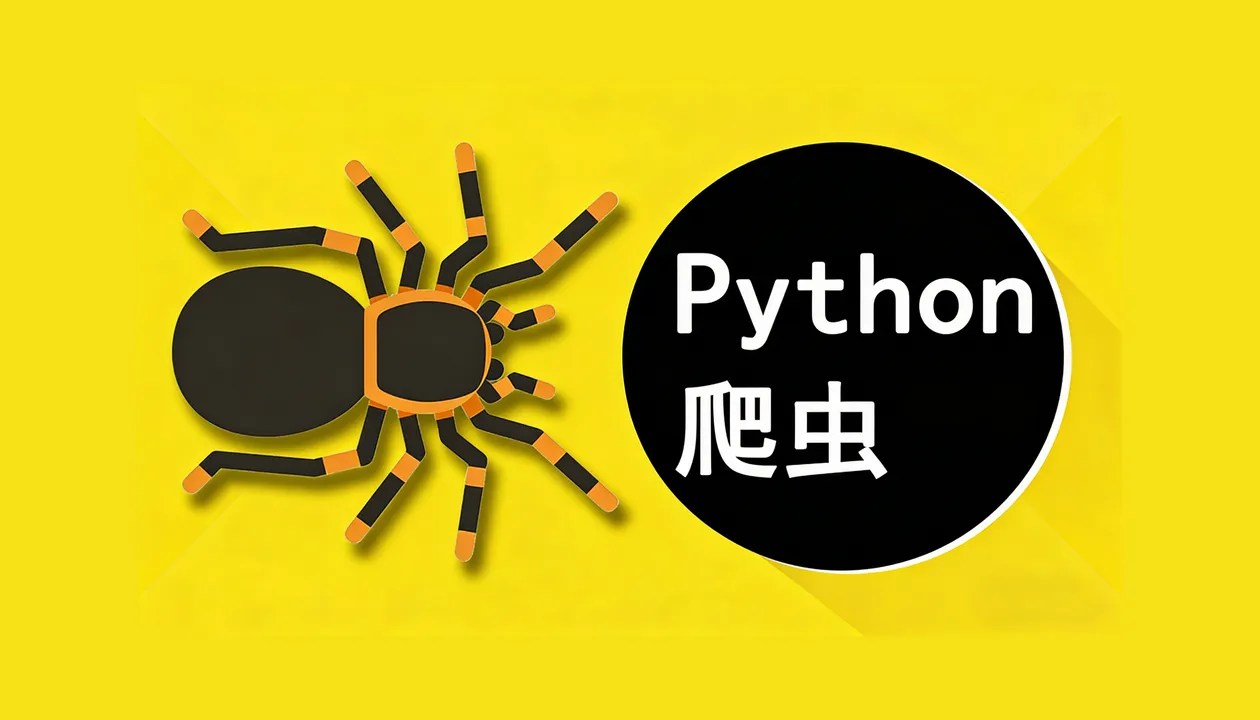
Python从零开始学编程爬虫
Ramsayirequests 模块基础
requests 第一血.py
1 | #!/usr/bin/env python |
requests 实战之网页采集器.py
1 | #!/usr/bin/env python |
requests 实战之破解百度翻译.py
1 | #!/usr/bin/env python |
requests 实战之豆瓣电影爬取.py
1 | #!/usr/bin/env python |
数据解析
爬取图片.py
1 | #!/usr/bin/env python |
正则解析.py
1 | #!/usr/bin/env python |
正则解析-分页爬取.py
1 | #!/usr/bin/env python |
bs4 解析基础.py
1 | #!/usr/bin/env python |
bs4 案例.py
1 | #!/usr/bin/env python |
评论
匿名评论隐私政策