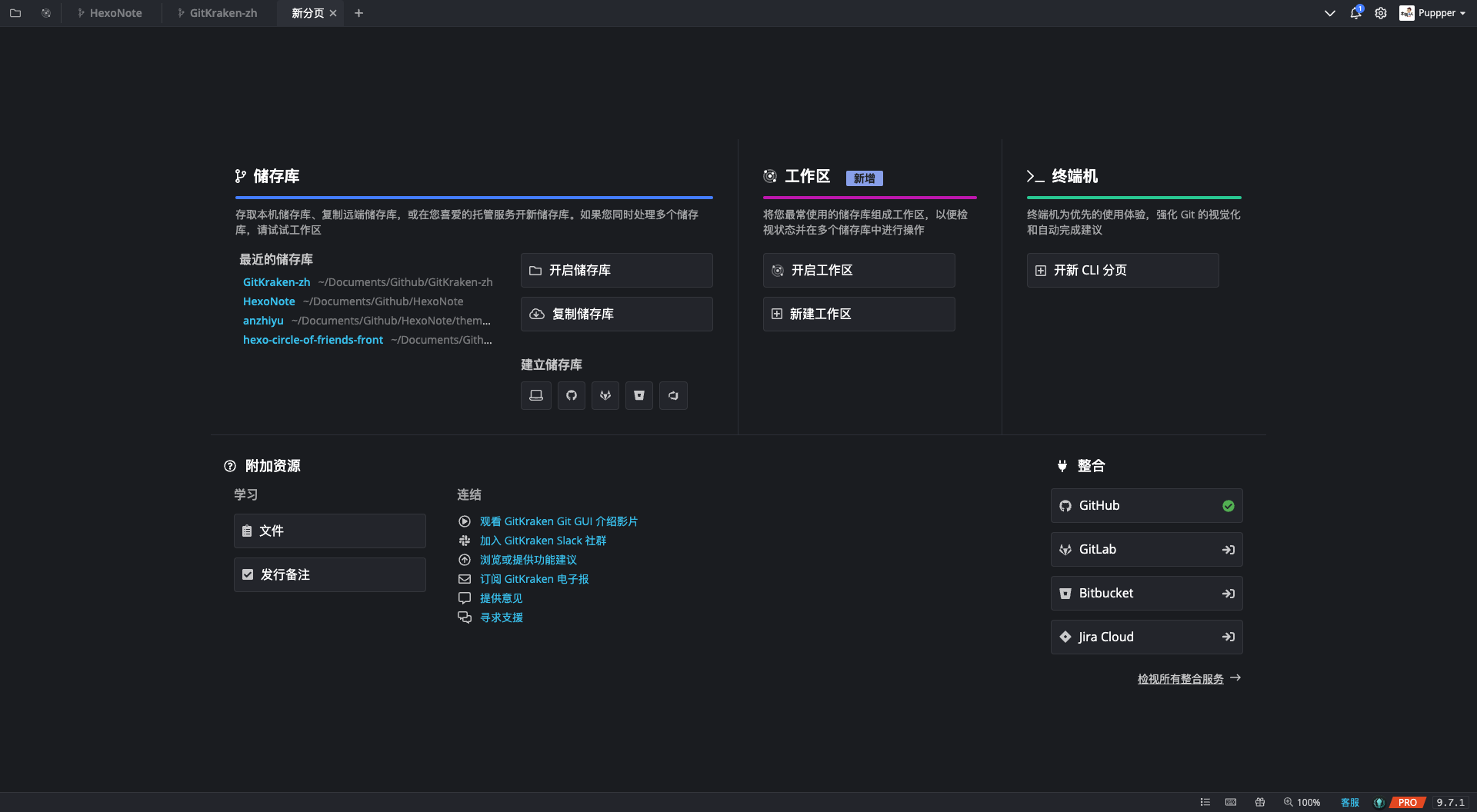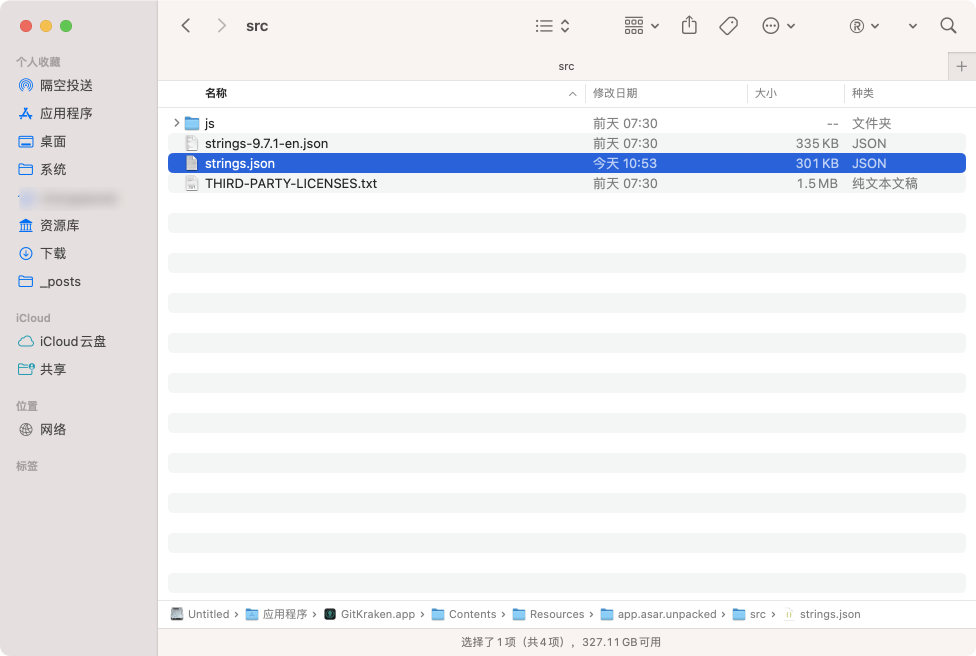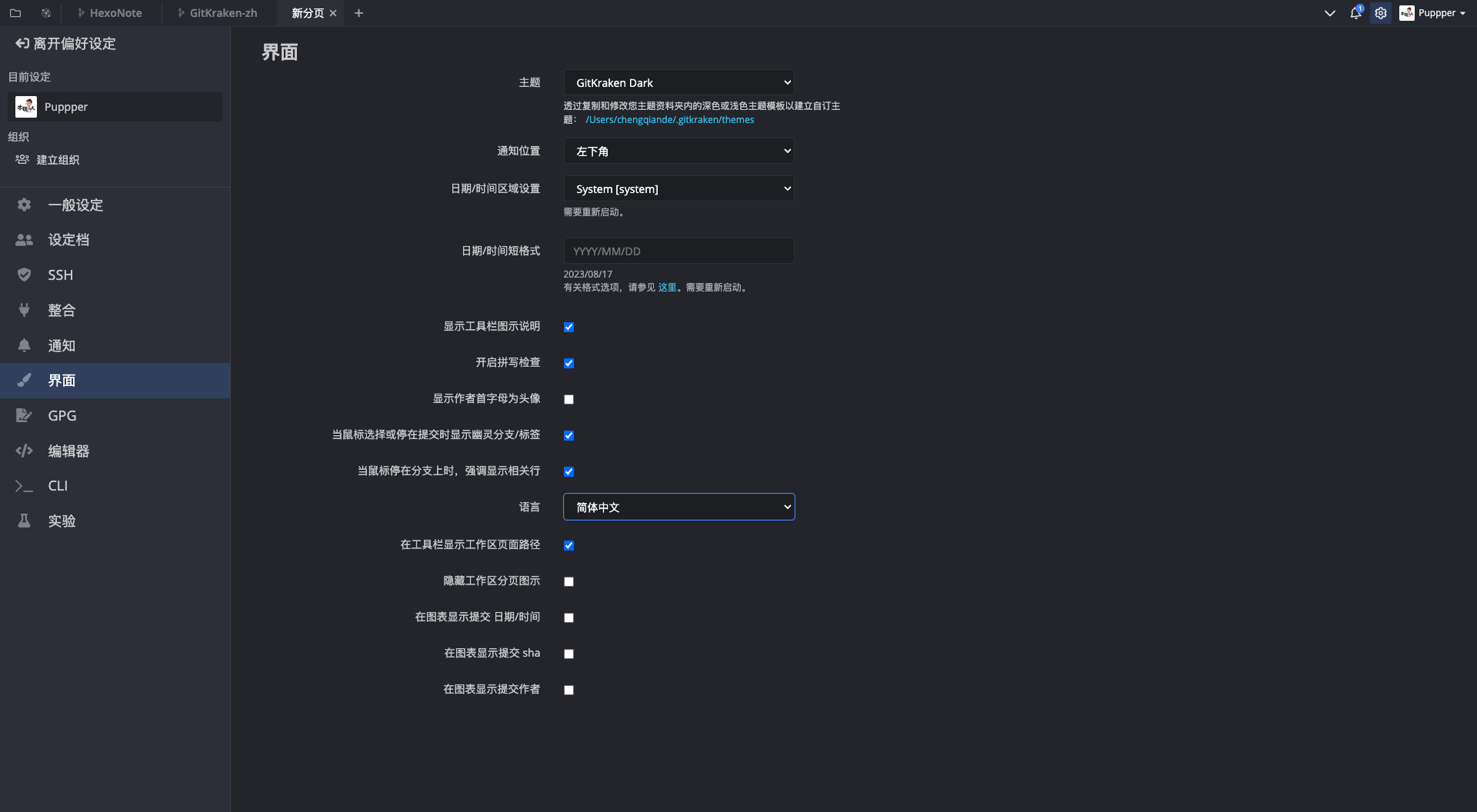GitKraken简体中文

GitKraken简体中文
Ramsayi个人主页: 欢迎👏各位大佬访问。
中文翻译: 完成度 90%,人工校验率 60%。
破解说明: 如果有能力请支持正版,GitKraken 官方网站
使用方法
- 将 原文件
strings.json改名为strings.en.json - 文件存放位置
- Windows:
%LOCALAPPDATA%\gitkraken\app-8.1.0\resources\app.asar.unpacked\src - Mac:
/Applications/GitKraken.app/Contents/Resources/app.asar.unpacked/src/strings.json - Linux:
/usr/share/gitkraken/resources/app.asar.unpacked/src
- Windows:
- 开启 GitKraken ,至 Preference -> UI Customization -> Language 切换语言
关于取消更新
Window 平台直接删除: C:\Users\{用户名}\AppData\Local\gitkraken\Update.exe 即可。
其他平台:将以下内容添加到你的 hosts 文件中
1 | 0.0.0.0 release.gitkraken.com |
hosts 文件路径:C:\Windows\System32\drivers\etc 或者 /etc/hosts
参考说明:
【2】Python 繁简转换
评论
匿名评论隐私政策
✅ 你无需删除空行,直接评论以获取最佳展示效果